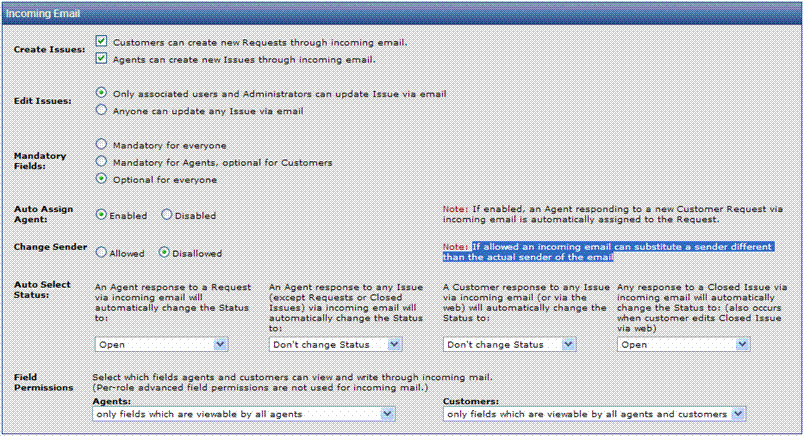Project Incoming Email Preferences
Most incoming email options are defined by the System
Administrator. There
are a few options that can be configured on a per Project basis by the
Project Administrator. They
are found under Administration
| Project | General | Mail Preferences | Incoming Email.
- Create
Issues—Determine whether customers and/or agents can create new
Issues via incoming email.
- Edit
Issue Via Email—By
default, only users associated with Issues and administrators can update
Issues via email for a Project. This includes the assignees, the contact,
and CCed users for the Issue. You
can override this by selecting Anyone
can update any Issue via email for this option. Any
user can then update an Issue via email for this Project.
- Mandatory
Fields for Incoming Email—By
default, all users, including Agents, administrators, and customers, must
include mandatory Project field data in incoming email submissions. Agents
and administrators must include both internal and public mandatory Project
field data, while customers must include public mandatory Project field
data.
This option allows users to submit email
to FootPrints without mandatory
field data while still having to enter the data when submitting an Issue
via the web interface. In
this way, customers are free to send free-form emails to FootPrints
to submit a Request, but must still give more detailed data when filling
out a Request via the Customer Self-service web interface. There
are three choices for this option:
- Mandatory
fields are mandatory for everyone—This
is the default. Users
must include mandatory Project field data (in the form fieldname=data
or using the HTML Form) in all incoming
email submissions.
- Mandatory
fields for agents, optional for customers—If this option
is selected, internal (Agent and administrator) users are still required
to include both public and internal mandatory field data when submitting
an Issue via email, but customers can submit Requests via email with missing
mandatory field data. We
recommend this option if you would like to make it easier for customers
to submit their Requests via email, but require internal users to give
more detail. All
users must still fill out mandatory fields when using the web interface.
- Optional for everyone—All
users, including Agents, administrators, and customers, can submit new
Issues via free-form email to FootPrints
without including any field data. All
users must still fill out mandatory fields when using the web interface.
- Auto
Assign Agent—If
enabled, an Agent responding to a new customer Request via email is assigned
to that Request automatically. This does not apply to Issues already
assigned; it only applies to new Requests submitted by customers via email
or via the Customer Self-service web interface.
- Change Sender—If allowed an incoming email can substitute a sender different than the actual sender of the email.
- Auto
Select Status—The
status of an Issue can be changed automatically when an Agent or customer
responds to an Issue via email. There are four options:
- Agent
Response—Select
the status that customer Requests should be changed to if an Agent responds
via email. This feature only applies if the Auto Assign Agent feature
is enabled.
- Auto
Assign Status—The
status of any Issue can be changed automatically when an Agent or customer
responds to the Issue via email.
- Customer
Response—Select
the status that Issues should be changed to automatically when the customer
responds via incoming email.
- Responding
to Closed Issues—Closed
Issues can be handled separately from the Customer
Response option above. Customer
responses to closed Issues can remain closed or can be changed to a different
status.
- Field
Permissions—Select which fields agents and customers can view and
write via incoming mail. Per-role
advanced field permissions are not used for incoming mail.
After you have finished updating the Mail
Preferences page, enter your password and click  GO
to activate the changes.
GO
to activate the changes.
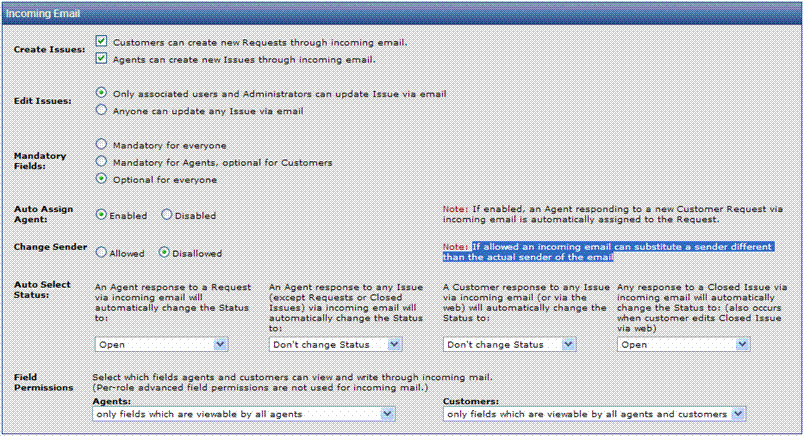
 GO
to activate the changes.
GO
to activate the changes. GO
to activate the changes.
GO
to activate the changes.