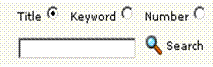Quick Search
The Quick Search is available from anywhere in FootPrints
in the top frame of the screen.
- Search on Keyword
or Number
by choosing the corresponding radio button.
- For Keyword,
enter the word or phrase for which you want to search in the box.
- If Number
is chosen, enter the Issue number in the box. To search for multiple
Issue numbers, enter each number separated by a comma, e.g., 5,22,165.
- Click
 GO.
GO.
- A
list of Solutions that match the criteria is displayed. In addition,
any Requests that contain the keyword are displayed.
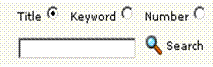
Quick Search
 GO.
GO. GO.
GO.