 Edit button.
Edit button.  GO.
GO. CLOSE button on the Details
page of the Request. Fill in your reasons for closing the Request
in the Description
field, then click
CLOSE button on the Details
page of the Request. Fill in your reasons for closing the Request
in the Description
field, then click  GO. The Request is
closed and email updates are sent out.
GO. The Request is
closed and email updates are sent out.In addition to submitting Requests, Customer Edit users also have limited permission to update their own Requests through the Customer Self-service interface. These users can update the description of Requests they submitted, update fields designated by the administrator, and close their own Requests, as well as update their own contact information.
Note
The Customer Edit license must be enabled for this user option to be available.
If you have the Customer Edit license type, when an Agent responds to your Request with comments or questions, you can respond through the FootPrints interface.
To edit a Request:
 Edit button.
Edit button.  GO.
GO. CLOSE button on the Details
page of the Request. Fill in your reasons for closing the Request
in the Description
field, then click
CLOSE button on the Details
page of the Request. Fill in your reasons for closing the Request
in the Description
field, then click  GO. The Request is
closed and email updates are sent out.
GO. The Request is
closed and email updates are sent out.
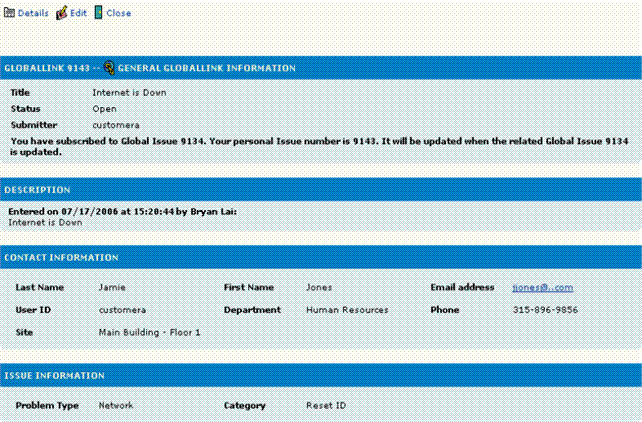
Customers can update their Requests with the “Customer Update" license