 GO.
GO.The top frame contains the name of the current project, and the name of the user currently logged in. It also contains a quick search facility. To use Quick Search:
 GO.
GO.A list of all Issues that match your search criteria are displayed in the main frame. More complex searches are covered in the chapter on Searching and Reporting.
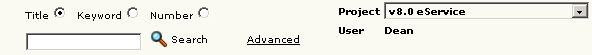
Quick Search
If you belong to multiple projects, the project name in the top right is shown in a drop-down list. Selecting another project from the list places you in the project selected.