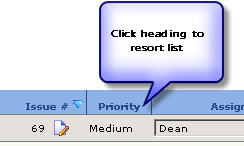
The list displayed on the homepage can be resorted by column. Note that most column headings on the homepage, or any search results page, are "clickable". The column currently being used to sortthe page is designated by a down arrow (in the figure below, it is the Issue column and the list is sorted according to Issue number). To re-sort the list, click a column heading. The first click sorts the list in descending order by that column (highest to lowest). Click the column heading again and the list resorts in ascending order by that column (lowest to highest). Note that the down arrow is replaced by an “up” arrow when the order is reversed.
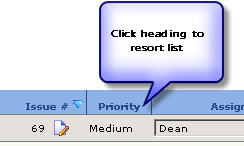
Click column heading to resort list
Note
The homepage cannot be sorted by the assignee field or any time fields (Last Edit Time, Time Submitted). All other fields, including custom fields, can be sorted. To view Issue data that is sorted by assignee or time, please use the reports feature.