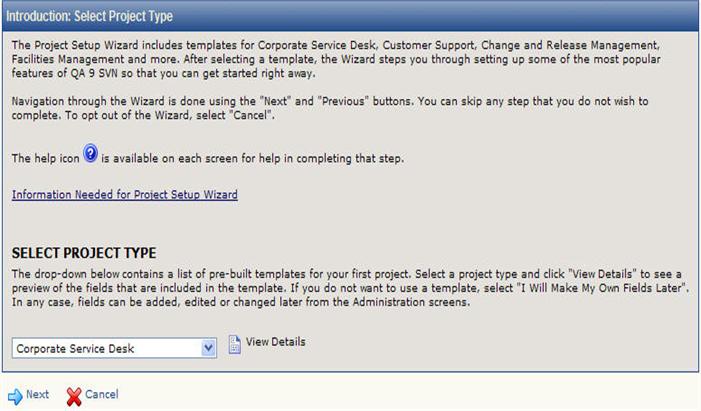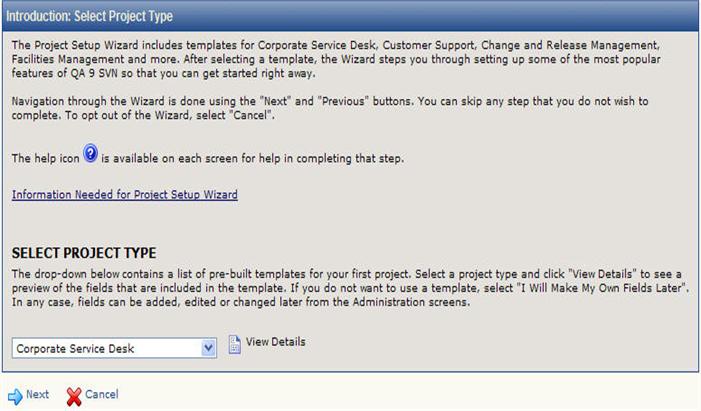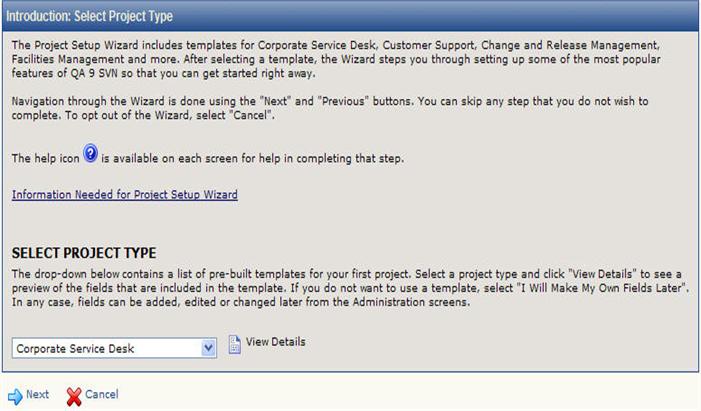Information Needed for the Setup Wizard
The following information is needed to complete all steps
of the Project Setup Wizard. If the information is not currently available,
you can skip the corresponding step and configure the feature later from
the administration pages within FootPrints.
If configuring Email
- Email
server name—For
example, email.widget.com
- ID
of support email account—For
example, support.
This is an email account you create on your email server for the exclusive
use of FootPrints to process incoming
email (e.g., support@myserver.com).
All email sent to this account is processed by FootPrints
and registered as new Issues within the system or as updates to existing
issues.
Do not use your own email address for this account.
- Password
of support email account
- Whether
the support email account uses the IMAP or POP messaging protocol
If configuring an LDAP/Address Book
- LDAP
Server Name—For
example, machinedomain.internetdomain.com
- LDAP
Server Port—For
example, 389. An additional option for users beside the standard LDAP port (389) is the Global Catalog port for Active Directory (3268). This enables LDAP to access additional users from trusted domains using a set of common LDAP attributes. The typical scenario in which this would be used is when a large organization has a number of offices that each maintains an Active Directory for its local users. Using the standard port, you might be able to retrieve only a local office's users. Using the Global Catalog port, you can often retrieve everyone, assuming the search base is set correctly.
- LDAP
Search Base for Directory Entries—For
example, cn=Recipients,ou=widget.com,o=chicagoOffice
- Last
Name of Any Person Known to be in the Directory—For
example, Smith
- Distinguished
Name—Similar
to the Search base, but including the LDAP/AD Administrator ID For example,
cn=Administrator,cn=Recipients,ou=widget.com,o=chicagoOffice
- Password—Password of
the LDAP/ID Administrator specified above.
The last two are sometimes optional, although it is dependent
on the setup of the LDAP server.
If configuring a Customer Survey
- Project
name—The
tracking project(s) to be associated with the Customer Survey project.
The Customer
Survey project uses the Address Book of the tracking project.
- FootPrints
Database—The
database FootPrints is using might
have a limit for field names. Included in these characters are some additional
hidden characters placed by FootPrints.
If you are unable to create a question you desire for a survey as a result
of this limit, you may type in a shorter field name, but then create a
longer display value using the Language of Project and Address Book Fields
feature. After completing the Project Setup Wizard, access this feature
by selecting Administration
| Project | Fields | Language of Project and Address Book Fields
from the FootPrints Toolbar.